Prometheus Interview Questions:
1. What is Prometheus?
- Prometheus is an open-source monitoring and alerting toolkit designed for reliability and scalability. It is used to collect and store metrics from various systems, allowing users to query and alert on that data.
2. How does Prometheus collect metrics?
- Prometheus collects metrics through a pull-based model, where it periodically scrapes metrics endpoints exposed by the monitored services.
3. Explain the role of a Prometheus exporter.
- A Prometheus exporter is a bridge between Prometheus and a specific service or system. It exposes metrics in a format that Prometheus can scrape.
4. What is a metric in Prometheus?
- In Prometheus, a metric is a numeric value that represents a particular aspect of a system's performance or state. Metrics are identified by a unique combination of a name and a set of key-value pairs known as labels.
5. What is the PromQL language used for in Prometheus?
- PromQL is the query language used in Prometheus for querying and aggregating time-series data. It allows users to retrieve and manipulate metrics to gain insights.
6. How does Prometheus handle high cardinality?
- Prometheus is designed to handle high cardinality efficiently. It uses a technique called label indexing to index time-series data based on labels, making queries performant even with large numbers of unique labels.
7. What is federation in Prometheus?
- Federation in Prometheus allows one Prometheus server to scrape and collect metrics from another Prometheus server. This is useful for aggregating metrics across multiple Prometheus instances.
8. Explain the significance of the retention period in Prometheus.
- The retention period in Prometheus defines how long time-series data is retained in the storage. After the retention period expires, old data is deleted. It helps in managing storage requirements.
9. How can you secure Prometheus?
- Prometheus can be secured by configuring HTTPS for the Prometheus web server, enabling authentication, and setting up access control with roles and permissions.
10. What is the Alertmanager in Prometheus? The Alertmanager is a component in the Prometheus ecosystem responsible for handling alerts sent by Prometheus. It can silence, inhibit, or route alerts based on defined rules.
11. How does Prometheus handle service discovery? Prometheus supports multiple service discovery mechanisms, including static configuration, file-based discovery, DNS-based discovery, and integrations with cloud platforms.
12. Explain the purpose of the Prometheus recording rules. Recording rules in Prometheus allow users to precompute and store frequently used or complex queries as new time series, making queries more efficient and simplifying dashboard creation.
13. What is the role of the Prometheus Alertmanager? The Prometheus Alertmanager manages and deduplicates alerts received from Prometheus. It also sends notifications via various channels, such as email, Slack, or other webhook-based integrations.
14. How can you back up and restore Prometheus data? Prometheus data can be backed up by copying the entire data directory. To restore, simply replace the existing data directory with the backup.
15. What is the purpose of Prometheus exporters for third-party systems? Prometheus exporters for third-party systems allow Prometheus to monitor and collect metrics from systems and services that do not natively expose Prometheus-compatible metrics.
Grafana Interview Questions:
1. What is Grafana?
- Grafana is an open-source platform for monitoring and observability that provides visualization, analytics, and alerting capabilities for time-series data.
2. How does Grafana integrate with Prometheus?
- Grafana integrates with Prometheus by querying Prometheus for time-series data and visualizing it in dashboards. Prometheus serves as a data source in Grafana.
3. What are Grafana dashboards?
- Grafana dashboards are a collection of panels that visualize data from different data sources. They provide a way to organize and display information in a customizable format.
4. Explain the purpose of templating in Grafana.
- Templating in Grafana allows users to create dynamic dashboards by using variables that can be replaced with different values. This is useful for creating generic and reusable dashboards.
5. How can you create alerts in Grafana?
- Alerts in Grafana are created by defining alert conditions in panels and configuring notification channels. When the conditions are met, alerts are triggered and notifications are sent.
6. What is a Grafana data source?
- A Grafana data source is a backend system that provides the data for visualization in Grafana dashboards. Prometheus, InfluxDB, and Elasticsearch are examples of data sources.
7. Explain the difference between Annotations and Alerts in Grafana.
- Annotations in Grafana are used to mark specific points in time on a graph, providing additional context. Alerts, on the other hand, trigger notifications based on defined conditions.
8. How can you secure Grafana?
- Grafana can be secured by configuring authentication (LDAP, OAuth, etc.), enabling HTTPS, and setting up access controls to restrict user permissions.
9. What is the purpose of the Grafana Loki integration?
- Grafana Loki is an observability system for logs. The integration with Grafana allows users to correlate logs with metrics and create unified dashboards for comprehensive monitoring.
10. How does Grafana support annotations on dashboards? Grafana supports annotations by allowing users to add events and notes to dashboards. Annotations can be based on queries or manually added for additional context.
11. What are plugins in Grafana? Grafana plugins extend the functionality of Grafana by providing additional data sources, panels, and integrations. Users can install and configure plugins to customize their Grafana instance.
12. Explain the purpose of Grafana Explore. Grafana Explore is a feature that allows users to interactively query and explore data from different data sources. It provides a flexible and interactive way to visualize metrics and logs.
13. How can you backup and restore Grafana configurations? Grafana configurations can be backed up by exporting the database and configuration files. To restore, import the exported database and replace the configuration files.
14. What is the purpose of Grafana Annotations? Grafana Annotations are used to mark specific points in time on graphs. They are often used to correlate events or changes with patterns in the data.
15. How can you share Grafana dashboards with others? Grafana dashboards can be shared by exporting them as JSON or by generating a shareable link. Users can also embed Grafana panels in external websites or applications.


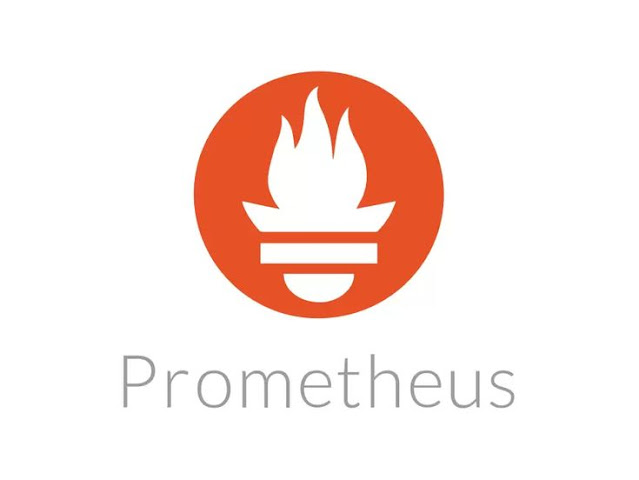







No comments:
Post a Comment